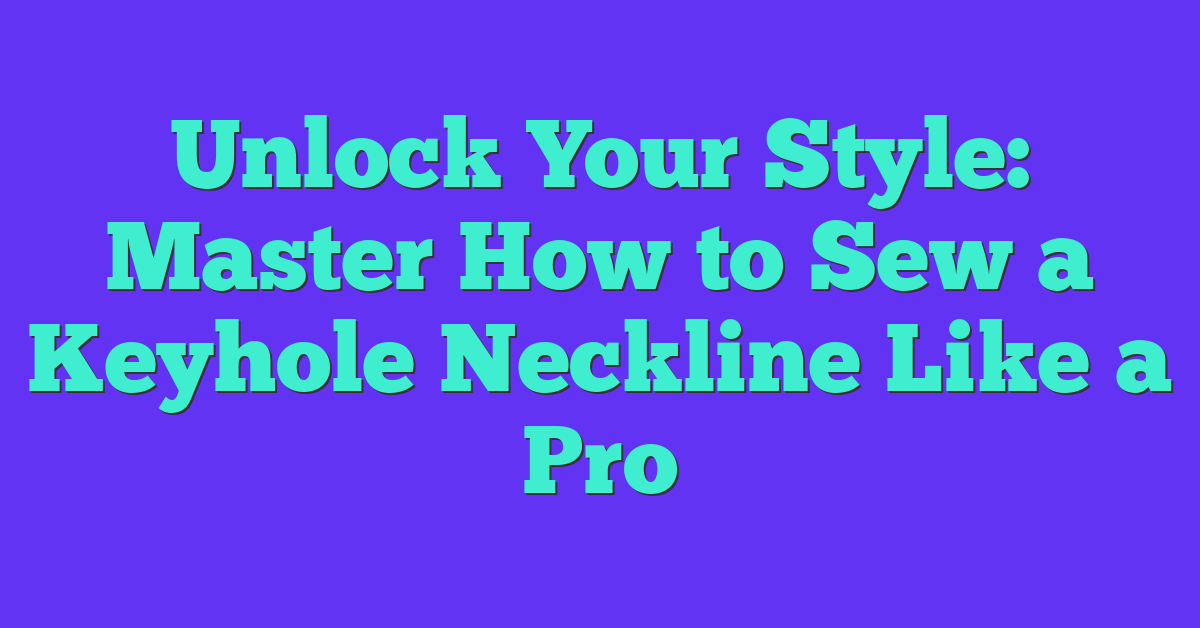Are you ready to dive into the world of sewing but not sure where to start? With the right tools, you can turn your creative ideas into stunning fabrics and garments. Luckily, there are plenty of apps designed to guide you through every step of your sewing journey.
Whether you’re a complete newbie or looking to refine your skills, these best apps for sewing beginners offer tutorials, patterns, and tips to make learning fun and easy. From managing your projects to finding inspiration, these tools are here to support you as you stitch your way to success.
Best Apps for Sewing Beginners
Discover the top apps that streamline your sewing journey, offering tools and resources to enhance your skills and creativity.
Sew Organized
Sew Organized helps you manage your sewing projects efficiently. Track your progress, organize patterns, and maintain a materials inventory. The app includes reminders for deadlines and customizable project categories, ensuring you stay on top of every detail.
Love Sewing
Love Sewing offers a comprehensive library of tutorials and video guides tailored for beginners. Access step-by-step instructions, join a community of fellow enthusiasts, and explore a variety of sewing projects. Its user-friendly interface makes learning new techniques straightforward and enjoyable.
PatternMaker
PatternMaker simplifies the process of creating and customizing patterns. Input your measurements, and the app generates accurate patterns for various garments. Edit and adjust designs with ease, and export your patterns for printing or digital use. Ideal for tailoring patterns to fit your unique style and size.
Key Features to Look For
When choosing sewing apps, focus on features that enhance your learning and project management. These key elements ensure a smooth and enjoyable sewing experience.
User-Friendly Interface
A simple, intuitive design helps you navigate the app effortlessly. Look for:
- Clear Navigation Menus: Easily access tutorials, patterns, and project trackers.
- Responsive Layouts: Seamless performance on smartphones and tablets.
- Customizable Dashboards: Personalize your workspace to suit your sewing style.
Comprehensive Tutorials
Quality tutorials guide your progress step-by-step. Ensure the app offers:
- Video Instructions: Visual guides for complex techniques.
- Step-by-Step Written Guides: Detailed instructions for various projects.
- Progress Tracking: Monitor your learning milestones and completed lessons.
Design and Pattern Tools
- Pattern Customization: Adjust patterns to fit your measurements accurately.
- Design Libraries: Access a wide range of templates and motifs.
- Measurement Guides: Tools to input and modify dimensions for personalized designs.
Benefits of Using Sewing Apps
Using sewing apps enhances your sewing journey by providing essential tools and resources at your fingertips. These apps offer numerous advantages that streamline learning and project management.
Access to Comprehensive Tutorials
Sewing apps feature extensive libraries of video and written tutorials. These guides cover various techniques, from basic stitches to advanced embroidery. For example, Love Sewing offers step-by-step instructions that help you grasp new skills efficiently.
Personalized Project Management
With apps like Sew Organized, you can manage multiple projects simultaneously. Track your progress, set deadlines, and organize materials all in one place. This feature ensures you stay on top of your sewing tasks and complete projects on time.
Customizable Patterns and Designs
PatternMaker allows you to create and modify patterns to fit your measurements precisely. Customize designs to match your unique style, ensuring each garment you sew fits perfectly and meets your creative standards.
Community Support and Inspiration
Joining a sewing app community connects you with fellow sewing enthusiasts. Share your work, seek advice, and find inspiration from others’ projects. This supportive environment fosters creativity and keeps you motivated throughout your sewing endeavors.

Resource Optimization
Sewing apps help you efficiently use your resources by organizing your materials and tools. Keep track of fabric inventory, thread colors, and other supplies to minimize waste and ensure you have everything needed for your projects.
Enhanced Learning Experience
Interactive features in sewing apps, such as quizzes and progress tracking, reinforce your learning. These tools make mastering new skills engaging and measurable, allowing you to monitor your improvement over time.
Time-Saving Tools
Automated features like measurement calculators and fabric estimators save you valuable time. Quickly determine the amount of material needed or adjust pattern sizes without manual calculations, making your sewing process more efficient.
Portability and Convenience
Access sewing instructions and project details anytime, anywhere using your smartphone or tablet. This flexibility allows you to sew on your schedule, whether you’re at home or traveling, ensuring continuous progress on your projects.
Cost-Effective Learning
Many sewing apps offer free or affordable premium features, providing high-quality resources without the need for expensive classes or books. This accessibility makes learning to sew more attainable for beginners.
Integration with Other Tools
« The Evolution of Sewing Patterns Over Time: You Won’t Believe How They’ve Changed
Unlock the Secrets: How to Sew Chenille for Soft Textures Like a Pro »
Sewing apps often integrate with other design and productivity tools. Sync your projects with calendars, export patterns to printing services, or connect with design software to enhance your sewing experience and expand your creative possibilities.
By leveraging these benefits, sewing apps become invaluable allies in your journey to becoming a skilled and confident sewist.
How to Choose the Right App for You
Selecting the perfect sewing app depends on your specific needs and preferences. Start by identifying what you want to achieve with the app. If managing projects is your priority, look for features like progress tracking and material organization. For those eager to learn new techniques, comprehensive tutorials and video instructions are essential.
Next, evaluate the app’s user interface. A clear navigation menu and responsive layout ensure a smooth experience. Ensure the app offers customizable dashboards to tailor the workspace to your liking. Compatibility with your device’s operating system guarantees seamless functionality.
Consider the variety of design and pattern tools available. Apps that provide pattern customization and extensive design libraries offer greater flexibility. Measurement guides help achieve accurate results, especially for personalized projects. Community support features, such as forums or user groups, can enhance your learning through shared experiences.

Reviewing user feedback offers insights into the app’s reliability and effectiveness. High ratings and positive reviews indicate a trustworthy tool. Compare costs by assessing whether the app offers free versions or requires a subscription. Ensure the pricing aligns with the features you need without exceeding your budget.
Finally, take advantage of trial versions or free tiers to test the app’s capabilities. Hands-on experience helps determine if the app meets your expectations and suits your sewing style. By carefully evaluating these factors, you can choose an app that supports and enhances your sewing journey.
Key Factors to Consider
- Purpose: Define whether you need tutorials, pattern design, or project management.
- User Interface: Ensure easy navigation and a responsive layout.
- Features: Look for pattern customization, design libraries, and measurement guides.
- Compatibility: Check if the app works on your device’s operating system.
- Cost: Compare free features versus premium subscriptions.
- User Reviews: Consider ratings and feedback from other sewists.
- Trial Options: Utilize free trials to assess the app’s suitability.
Comparing Popular Apps
| Feature | Sew Organized | Love Sewing | PatternMaker |
|---|---|---|---|
| Project Management | ✔️ | ❌ | ✔️ |
| Tutorials | ❌ | ✔️ | ❌ |
| Pattern Customization | ✔️ | ❌ | ✔️ |
| Community Support | ❌ | ✔️ | ❌ |
| Cost | Free/Premium | Free/Premium | Free/Premium |
Use this table to compare essential features and determine which app aligns best with your sewing goals.
Conclusion
Finding the right sewing app can transform your creative journey. With tools like Sew Organized and Love Sewing at your fingertips you’ll manage projects smoothly and stay inspired every step of the way. PatternMaker lets you customize patterns easily making your unique designs a reality.
Embrace these apps to enhance your skills and enjoy sewing more than ever. Whether you’re just starting out or looking to refine your techniques these apps offer the support and resources you need to succeed. Happy sewing and may your projects bring you joy and fulfillment.