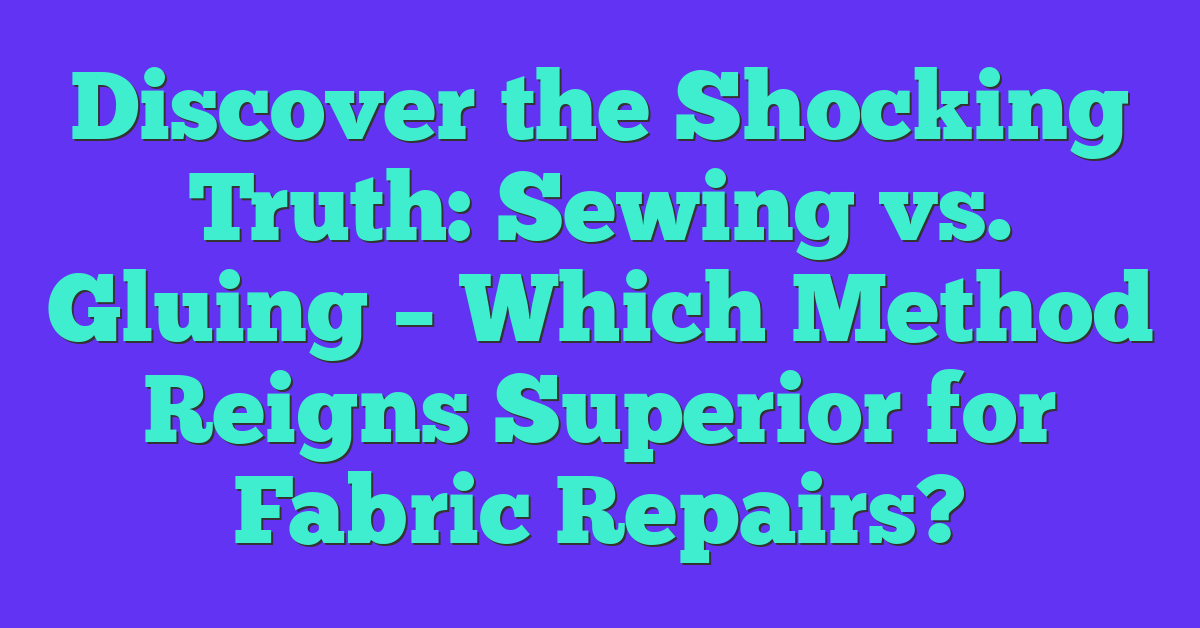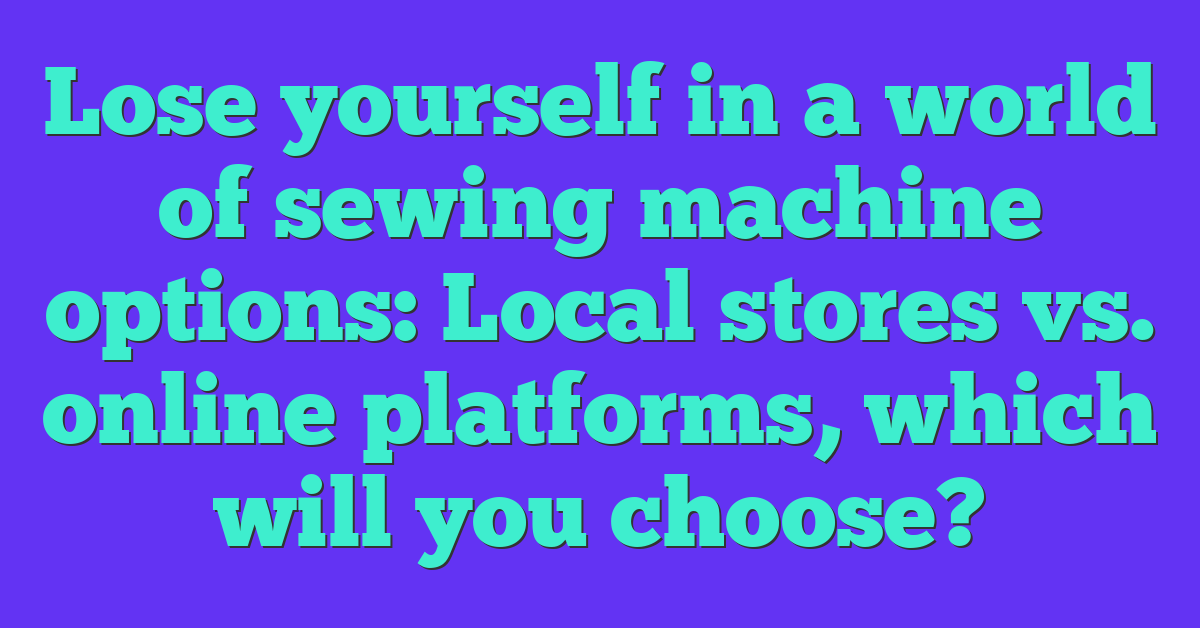Ever stumbled upon a TikTok video and thought, “I have the perfect addition to this”? That’s where stitching comes in. TikTok’s Stitch feature lets you clip and integrate scenes from other users’ videos into your own, creating a seamless blend of content that’s both engaging and collaborative.
Understanding TikTok’s Stitch Feature
TikTok’s Stitch feature enhances content creation by letting you incorporate scenes from other users’ videos into yours. It’s a tool that encourages collaboration and creativity.
What Is Stitching?
Stitching on TikTok involves selecting a segment from someone else’s video and merging it with your own. This process creates a continuous narrative, allowing you to react or add to the original content seamlessly. For example, you might take a 5-second clip from a popular dance video and add your twist to it.
The Basics of Creating a Stitch
Open the TikTok app and find the video you want to stitch. Tap the “Share” icon and select “Stitch” from the options. Choose up to 5 seconds of the video to include and trim as needed. After selecting the clip, record your segment that follows naturally from the trimmed portion. Press “Next” to edit and add effects or captions. Finally, adjust settings like privacy and hashtags before posting.
Use these features to enhance your TikTok presence by creatively integrating content, which boosts engagement.
Essential Tips for Effective Stitching on TikTok
Stitching on TikTok enhances your video’s creativity and engagement. By selecting the right clips and using them effectively, you can make your content stand out.
Choosing the Right Clips to Stitch
Selecting clips to stitch is crucial for creating engaging content. Focus on these factors:
- Relevance: Choose clips that align with your video’s theme. For example, if your content is about embroidery techniques, pick videos that demonstrate unique stitches.
- Length: Select shorter segments (5-10 seconds) that convey the main idea. This keeps the attention span of viewers and maintains a seamless blend.
- Visual Quality: Opt for clips with good lighting and clear visuals. High-quality clips enhance the overall presentation and attract more viewers.
Using Stitch to Enhance Engagement
Using Stitch effectively boosts your video’s interaction levels. Here are some strategies:
- Interactive Content: Encourage your audience to respond with their own stitches. This promotes engagement and builds a community around your content.
- Storytelling: Combine clips to create a narrative. For instance, show a transformation process, such as the creation of an embroidery piece from start to finish.
- Tutorials: Use Stitch to add value by providing step-by-step instructions. Merge clips of different stages in a project to guide viewers through complex techniques.
Leveraging these tips ensures your TikTok stitches are not only creative but also engaging, drawing more viewers to your content.
Creative Ideas for Stitching
Explore various artistic approaches to make your TikTok stitching stand out. Use different techniques to enhance your engagement and unleash your creativity.
Storytelling Through Stitch
Tell compelling stories by stitching relevant video clips into a cohesive narrative. Select scenes that progress naturally in a story arc. For instance, combine clips from different crafting projects to showcase a transformation. Use voiceovers and text overlays to add context, explaining each phase of your story.
Collaboration and Duets
Collaborate with fellow creators by stitching their videos into yours. Choose well-known craft influencers or creators with similar interests. Insert your feedback, opinions, or reaction to their work. For example, if you’re stitching a knitting video, show how you diversify the pattern or technique. Duets also allow real-time interaction, engaging your audience further.
Technical Guidelines for Stitching
For TikTok enthusiasts, stitching merges creativity and interaction. This section provides essential technical guidelines to ensure your stitched content stands out.
Managing Stitch Settings
TikTok’s settings need adjustments to optimize stitching. First, enable the Stitch feature by navigating to ‘Privacy’ in your account settings. Toggle on ‘Allow Stitch’ so others can stitch your videos, increasing engagement. When uploading, select ‘Stitch’ under ‘Who Can Stitch This Video’ for individual clips, ensuring specific content is stitchable.

Overcoming Common Stitching Challenges
Several common challenges arise when stitching on TikTok but understanding methods helps mitigate these. If your stitch appears low-quality, ensure your original video is high resolution; a crisp source video leads to clear stitched content. When videos don’t sync properly, use TikTok’s ‘Adjust Clips’ tool, aligning audio and video segments accurately. If errors prevent saving or posting, check your app for updates or reinstall it to ensure a bug-free experience.
Conclusion
Mastering TikTok’s Stitch feature can really elevate your content game. By merging segments from other videos, you’re not just showcasing creativity but also fostering collaboration within the TikTok community. Remember to choose clips that are relevant and visually appealing for maximum impact.
Don’t forget to tweak your settings for optimal results and pay attention to the quality of your stitches. With these tips and a bit of practice, you’ll be creating engaging stitched videos that captivate your audience in no time. Happy stitching!