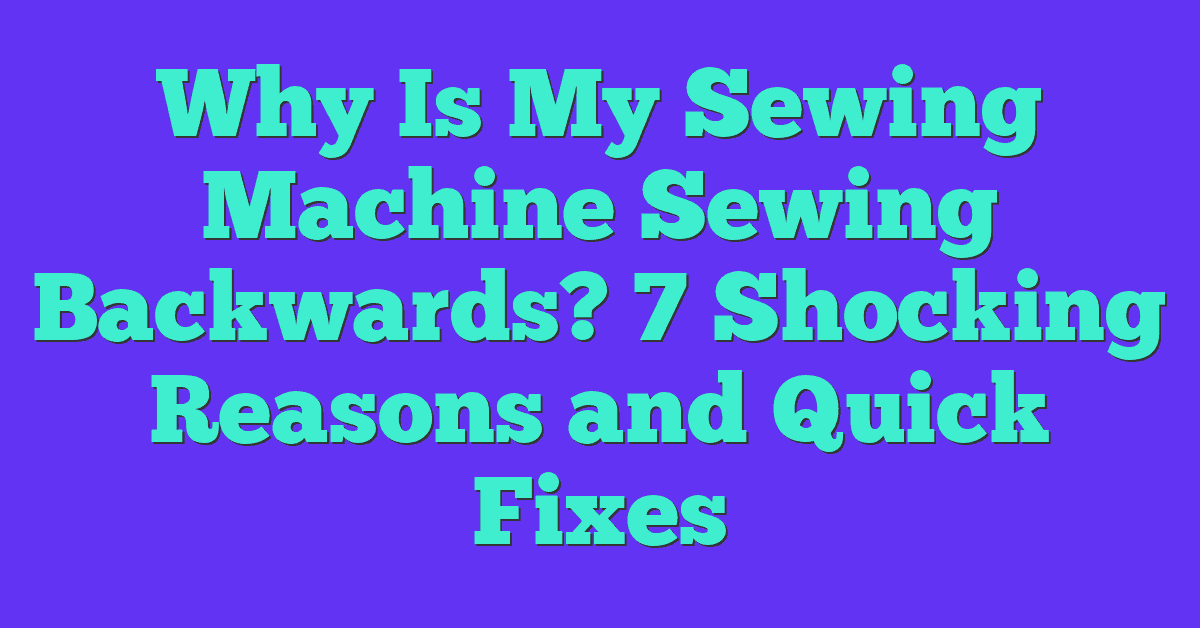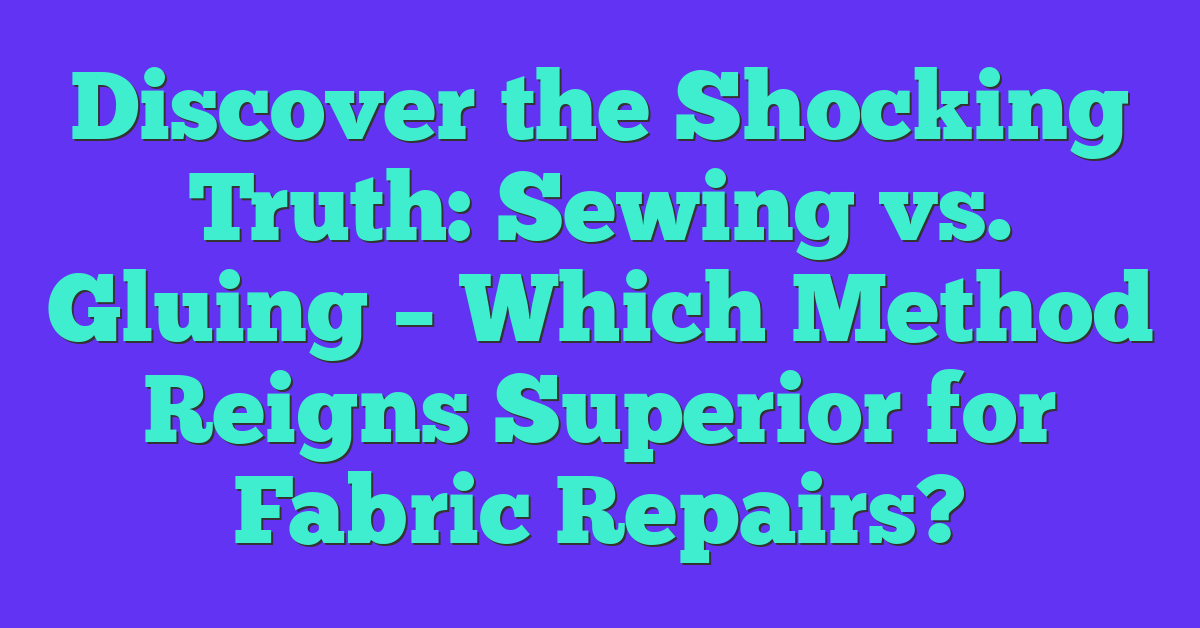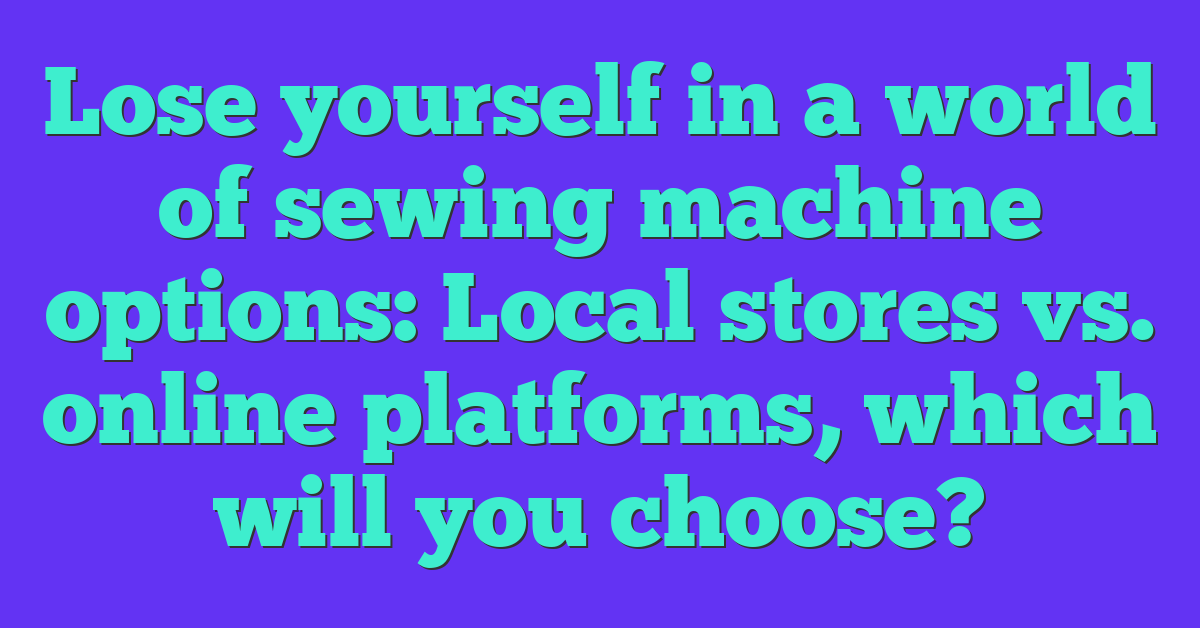Ever sat down to sew a beautiful new project only to find your sewing machine stitching in reverse? Frustrating, right? You’re not alone; this common issue can leave even the most experienced sewers scratching their heads.
Understanding Why Your Sewing Machine Sews Backwards
Encountering your sewing machine stitching in reverse might seem puzzling. This guide will help identify common causes and initial troubleshooting steps.
Common Causes of Reverse Sewing
Feed Dog Settings: Check if the feed dogs are set to the ‘down’ position. This prevents fabric from moving forward.
Reverse Lever/Stitch: Sometimes the reverse lever or button gets stuck. Confirm it’s in the correct position.
Broken or Worn-Out Parts: Internal parts, like the reverse mechanism, might be damaged or worn out. Visit a technician for a thorough inspection.
Initial Troubleshooting Steps
Check Stitch Length Setting: Ensure the stitch length dial isn’t set to zero. Adjust it to a forward-stitching length.
Inspect Reverse Button: Test the reverse button for any debris causing it to jam. Clean thoroughly if necessary.
Refer to Manual: Consult the user manual specific to your machine model. It offers tailored advice for fixing reverse stitching issues.
Follow these steps, and your sewing machine should resume normal stitching.
How to Fix a Backward-Sewing Machine
Solving the issue of a sewing machine sewing backward requires specific adjustments and maintenance steps.
Adjusting the Machine Settings
Begin with the basics. Ensure that the feed dog settings are correct. Sometimes, these settings might accidentally shift and cause reverse stitching. Check your user manual to see the correct position for your machine model.
Second, examine the stitch length settings. If the stitch length is set to zero, your machine might not move fabric forward correctly. Adjust the stitch length to a higher value (usually between 2.5 and 3.5 for standard sewing) and test the machine again.
Third, review the reverse lever or button. A stuck or damaged reverse lever can cause continuous reverse sewing. Gently press and release the reverse lever to see if it returns to its normal position. If it’s stuck, disassemble it, clear any debris, and reassemble to restore functionality.
Performing Maintenance and Repairs
Regular maintenance keeps your sewing machine in top shape. First, clean the feed dogs and surrounding areas. Lint, dust, and debris can accumulate, affecting the machine’s performance. Use a small brush and vacuum attachment to keep these areas clear.

Next, lubricate the machine. Sewing machines need lubrication to run smoothly. Refer to your user manual for guidance on where and how much oil to apply. Over-lubrication can cause problems, so follow the manufacturer’s instructions closely.
Third, inspect the machine’s gears and moving parts. Over time, these parts can wear out or become misaligned. If you notice unusual sounds or resistance while sewing, it may be time to replace worn parts. Consult the user manual or seek professional repair services.
By following these steps, you can address the backward-sewing issue and restore your sewing machine’s functionality efficiently.
When to Seek Professional Help
Sometimes DIY troubleshooting isn’t enough to fix the problem.
Signs You Need Expert Assistance
Several indicators suggest professional help might be necessary:
- Persistent Reverse Stitching: If your machine keeps sewing backwards after checking settings, it may have internal issues.
- Mechanical Noises: Unusual sounds often indicate deeper mechanical problems.
- Malfunctioning Controls: Non-responsive buttons or levers need expert attention.
Finding a Reliable Sewing Machine Technician
« The Ultimate Sewing Machine Comparison Chart: Everything You Need to Know Before You Buy
Discover the Top 8 Brands of Sewing Thread: Expert Reviews and User Favorites Revealed »
Locating a trustworthy expert ensures your machine gets proper care.
- Check Reviews: Online reviews provide insight into past customer experiences.
- Ask for Referrals: Fellow sewing enthusiasts can recommend reliable technicians.
- Verify Credentials: Ensure the technician is certified to service your machine’s brand.
Preventive Measures and Best Practices
Implementing preventive measures and best practices ensures your sewing machine works effectively, avoiding issues like sewing backward.
Regular Maintenance Tips
- Clean Feed Dogs Regularly: Dust and lint often accumulate around the feed dogs. Use a small brush or a vacuum attachment to keep this area clean.
- Lubricate Moving Parts: Apply sewing machine oil to the moving parts per your machine’s manual. Oiling reduces friction and wear.
- Inspect and Replace Worn Parts: Regularly check parts like needles, belts, and gears for wear. Replace them when necessary.
- Check Tensions and Settings: Verify that thread tensions and stitch length settings are correct before starting a project. Incorrect settings contribute to reverse stitching.
- Manufacturer Manuals: Always refer to the instruction manual for your machine. Manuals contain essential information about setup, maintenance, and troubleshooting specific to your model.
- Online Tutorials and Videos: Utilize online resources like video tutorials from reputable sewing channels. These provide visual guidance on machine usage and maintenance.
- Sewing Classes: Consider taking sewing classes, both online and offline. Professional instructors teach proper machine handling techniques.
- Community Forums and Groups: Join sewing forums and groups where you can ask questions and share experiences. Learning from others helps prevent and quickly resolve issues.
Conclusion
Dealing with a sewing machine that sews backwards can be frustrating but it’s often fixable with the right steps. By understanding the causes and following proper maintenance routines you can keep your machine running smoothly. Remember to consult your machine’s manual and don’t hesitate to seek professional help if needed. Happy sewing!