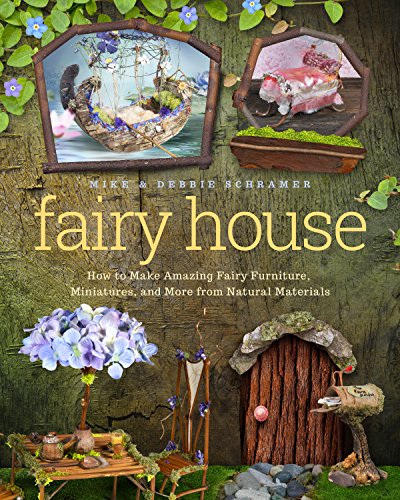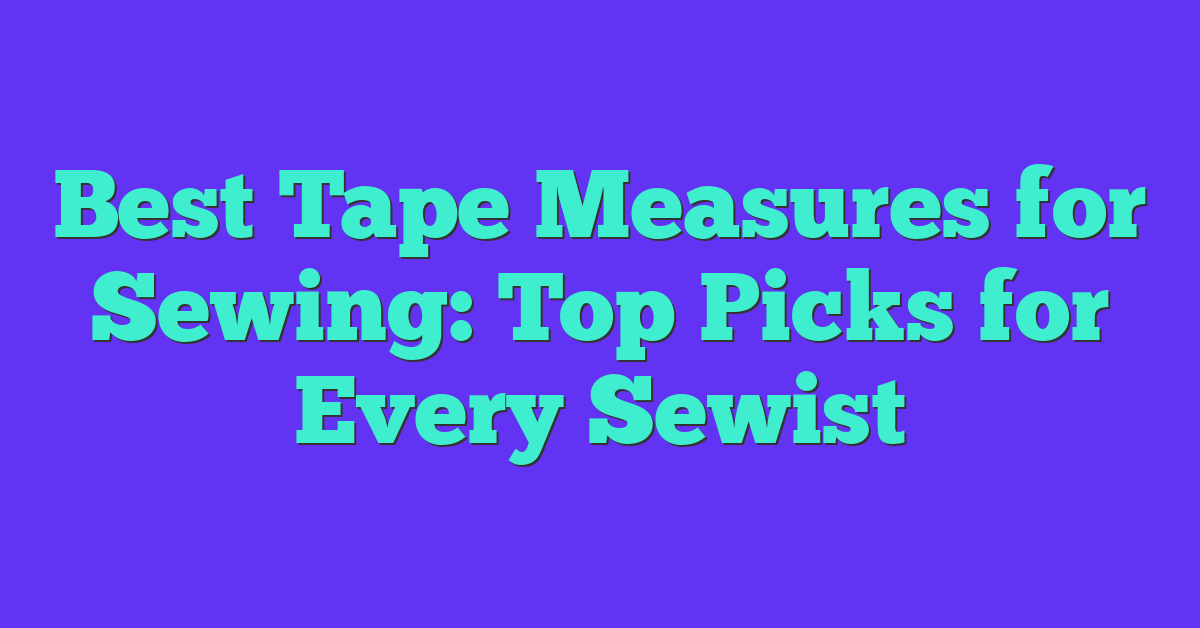I’ve always loved the idea of crafting something both functional and stylish, and making a fabric laptop sleeve is the perfect blend of the two. Whether you’re protecting your device from scratches or just want a personalized touch, creating your own sleeve is easier than you might think. Plus, it’s a great way to use up leftover fabric or showcase your favorite prints.
Materials Needed for Making a Laptop Sleeve
Gathering the right materials simplifies the process and ensures a durable sleeve. Here’s what I recommend:
- Fabric
Select two types: an outer fabric like canvas or denim for durability and a soft inner lining such as cotton or flannel to provide cushioning. Choose prints or solid colors that match your style.
- Batting or Foam
Use fusible foam or quilt batting for extra padding. This layer protects your laptop from impact.
- Thread
Use a strong polyester or cotton thread that matches or contrasts with your fabric, depending on the look you want.
- Velcro, Zipper, or Button
Choose one for the closure. Velcro offers ease, a zipper gives a clean finish, and a button adds a decorative touch.
- Measuring Tape
Accurate measurements ensure the sleeve fits snugly around your laptop.
- Fabric Scissors
Sharp scissors make clean cuts, reducing fraying and uneven edges.
- Pins or Clips
Hold layers together during sewing to prevent shifting.
- Sewing Machine or Needle
A sewing machine ensures faster assembly, but hand-stitching works if one isn’t available.
- Tailor’s Chalk or Fabric Marker
Mark cutting and sewing lines without leaving permanent marks on your fabric.
Preparing these materials saves time and helps achieve professional results in crafting your laptop sleeve.
Preparing the Fabric
Selecting and preparing fabric ensures your laptop sleeve is durable and fits your device perfectly. Start by gathering the outer fabric, lining, and any padding material.
Choosing the Right Fabric
I recommend using a sturdy outer fabric like canvas, denim, or twill for durability. For a softer interior, choose cotton, flannel, or fleece, which protect the laptop from scratches. When adding padding, fusible foam or quilt batting provides superior cushioning. Select fabrics that complement or contrast with each other for a visually appealing look.

Measuring and Cutting the Fabric
Measure the laptop’s width, height, and depth using a measuring tape. Add 1.5 inches to the width and height for seam allowances and ease. For padding, add an additional 0.5 inches to these measurements.
Cut the outer fabric, lining fabric, and padding according to the adjusted dimensions. Ensure straight edges for clean seams by using fabric scissors or a rotary cutter with a cutting mat. Pre-cutting all components keeps assembly neat and efficient.
Assembling the Laptop Sleeve
Crafting a laptop sleeve involves precise sewing and thoughtful layering to ensure durability and functionality. Following these steps guarantees a practical and stylish result.
Sewing the Edges
I align the fabric pieces carefully, placing the outer fabric and lining with their right sides facing each other. After pinning or clipping them together, I stitch around the edges using a straight stitch, leaving a 0.5-inch seam allowance. For the opening side, I leave a gap of about 4 inches for turning the sleeve inside out.
To prevent fraying, I trim the excess seam allowance and use pinking shears or a zigzag stitch along the raw edges. Pressing the seams flat with an iron creates a neat finish before flipping the sleeve right side out through the gap.
Adding Padding for Protection
« How to Sew a Bow Tie for Any Occasion: Easy DIY Steps to Save Money and Look Stylish
Master Sewing a Romper: The Ultimate Summer Tutorial for Style and Comfort »
To add padding, I cut fusible foam or quilt batting to match the dimensions of the fabric pieces, ensuring they fit snugly within the sewn edges. For fusible foam, I iron it onto the wrong side of the outer fabric, following the manufacturer’s instructions, before stitching the fabric pieces together.
If using quilt batting, I place it between the outer fabric and the lining. Once the edges are sewn, the batting naturally stays in place. This layer provides extra cushioning to shield the laptop from impacts.
Creating a Closure Mechanism
For a functional closure, I select Velcro, a zipper, or a button depending on the design preference. When attaching Velcro, I sew one strip to the lining’s inner flap and the other to the sleeve’s front, creating a secure and easy-to-use closure.
To install a zipper, I sew it into the top edge before turning the fabric right side out. This method ensures a sleek finish. If I opt for buttons, I sew buttonholes onto the flap and attach the buttons to the sleeve’s front, ensuring proper alignment to close the sleeve completely.
Personalizing Your Laptop Sleeve
Creating a laptop sleeve provides endless opportunities for personalization. Adding decorative elements and customizing the size or features can make it uniquely yours.

Adding Decorative Elements
Decorative elements transform a functional sleeve into a statement piece. For added texture, I use appliqués, embroidered patterns, or heat-transfer vinyl designs. When incorporating embroidered patterns, I recommend using stabilizer backing for neat, long-lasting results. Appliqués, like fabric shapes or motifs, can be sewn on using a zigzag stitch to prevent fraying.
For color variety, I sometimes mix fabrics with contrasting textures or patterns. For instance, pairing a printed cotton panel with a solid canvas border creates a striking visual. Fabric paints or permanent markers are another option for freehand designs. To simplify, pre-made patches or iron-on decals work well.
Customizing the Size and Features
Customizing the dimensions ensures the sleeve fits snugly while accommodating any additional accessories. After measuring the laptop, I adjust patterns to add compartments if needed. Adding a pocket for chargers, cables, or a mouse is useful. I typically stitch these as exterior add-ons or include interior dividers using the same lining material.
Custom closures can enhance functionality. For heavy-duty sleeves, I prefer zippers, ensuring they’re non-abrasive to protect the device. Button loops or elastic bands are ideal if simplicity is the goal. Attaching handles or straps can turn the sleeve into a carrying case. By sewing sturdy webbing or adding D-rings for detachable straps, I make it versatile.
Tips for Maintaining Your Fabric Laptop Sleeve
Keeping a fabric laptop sleeve in good condition ensures its durability and functionality over time. Follow these tips for proper care and maintenance.

- Clean gently: Hand-wash the sleeve in cold water using mild detergent, especially if it includes delicate fabrics like cotton or embroidered surfaces. Avoid machine-washing unless the fabric and embellishments can withstand it.
- Dry properly: Air-dry the sleeve on a flat surface to prevent wrinkles or shrinkage. Keep it away from direct sunlight to avoid fabric fading.
- Spot-treat stains: Use a damp cloth and gentle stain remover for small stains. Test the solution on an inconspicuous area first.
- Protect from elements: Store the sleeve in a dry place away from moisture and excessive heat. This helps prevent mold, mildew, or fabric distortion.
- Avoid overloading: Keep accessories like chargers or cables in separate compartments or bags to prevent the sleeve from losing its shape.
Regular upkeep helps the sleeve maintain its appearance and protective qualities.
Conclusion
Making your own fabric laptop sleeve is such a rewarding project. It’s a chance to combine creativity with practicality while giving your device the protection it deserves. Whether you’re repurposing old fabric or experimenting with bold designs, the possibilities are endless. Plus, there’s nothing quite like using something you’ve made with your own hands.
With a little patience and attention to detail, you can create a sleeve that’s not only functional but also uniquely yours. Don’t be afraid to try new techniques or personalize it further to suit your style. Happy crafting!