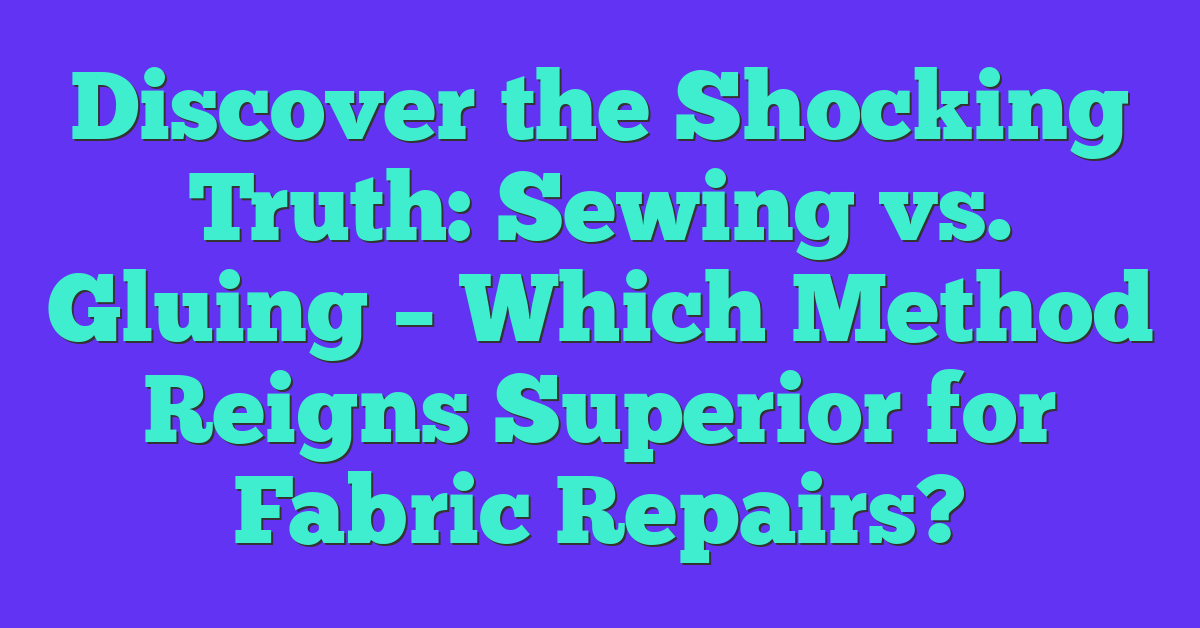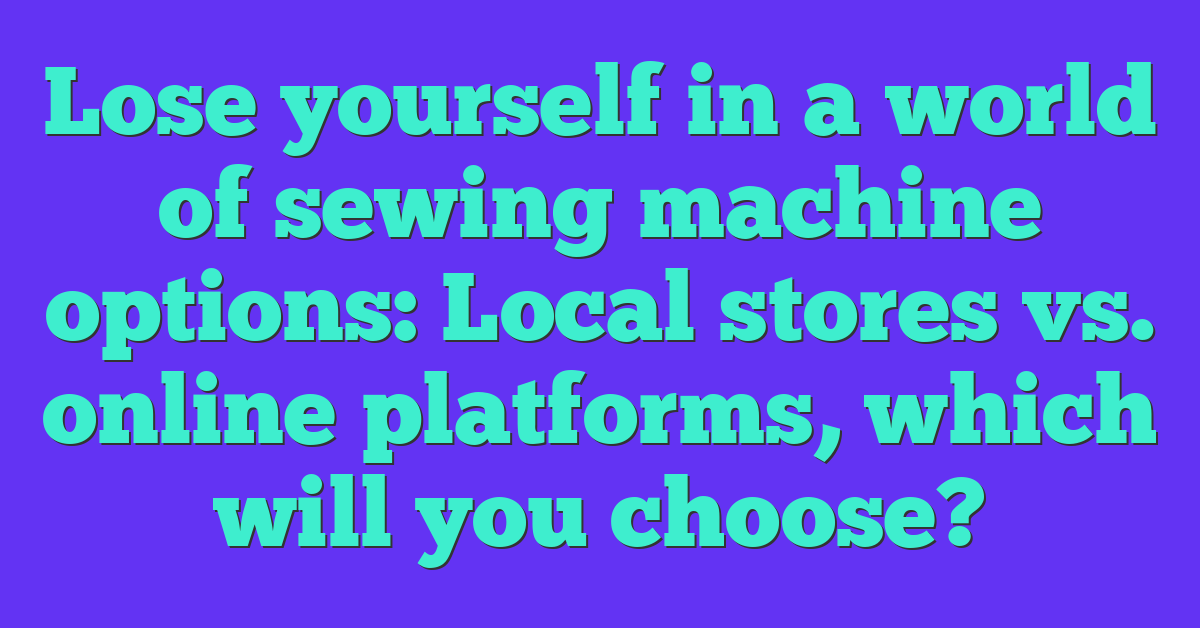Ever wondered how a sewing machine works its magic? If you’ve ever been curious about the inner workings of these fascinating devices, you’re not alone. Watching a sewing machine in action can be mesmerizing, especially when you see it in a GIF that breaks down the process step by step.
Understanding the Mechanics of a Sewing Machine
A sewing machine consists of numerous parts that collaborate to stitch fabric efficiently. Watching a GIF of this process can help you grasp each step clearly.
The Basic Components
A sewing machine has several key components. The needle, the shuttle, the bobbin, the feed dogs, and the presser foot are essential parts.
- Needle: Pierces the fabric and carries the top thread.
- Shuttle: Holds the bobbin and helps form the lock stitch by catching the top thread.
- Bobbin: Provides the lower thread.
- Feed Dogs: Grip and move the fabric through the machine.
- Presser Foot: Holds the fabric in place for steady stitching.
These components work together to sew fabric seamlessly.
How These Components Interact
The interaction of these parts creates a successful stitch.
- Needle and Bobbin Interaction: The needle moves through the fabric, carrying the top thread. The shuttle catches this thread to loop it around the bobbin thread.
- Feed Dogs and Presser Foot Interaction: While the needle and shuttle work, the feed dogs pull the fabric back incrementally, and the presser foot keeps it steady to ensure consistent stitching.
- Stitch Formation: As the needle rises, it draws the loop taut, locking the stitch between the upper and lower threads.
Each movement is synchronized to produce uniform and secure stitches, making it all fascinating to watch in a detailed GIF.
The Role of GIFs in Explaining Sewing Machines
GIFs provide a clear and concise way to visualize the mechanics of sewing machines. They capture the synchronized movements of the sewing machine components in an easy-to-understand format.
Visualizing Mechanical Movements
Sewing machines have complex parts that move in harmony to create stitches. A GIF can show how the needle pierces the fabric, how the bobbin works with the thread, and how the feed dogs move the fabric along. These visuals break down each step, helping you grasp the mechanics.
Educational Importance of GIFs in Learning
For learning, GIFs are invaluable. They simplify complex actions and make learning interactive. In sewing, this means you can quickly understand how different parts like the needle, shuttle, and bobbin interact. By watching a GIF, you can learn the sequence of actions without needing extensive text explanations. This makes mastering the sewing process quicker and more intuitive.
Popular Sewing Machine GIFs and Their Features
Popular GIFs vividly illustrate how sewing machines operate by demonstrating various mechanisms and movements. These visual tools enhance understanding, making complex processes accessible.
GIFs Showing Thread Interlocking Mechanism
Thread interlocking mechanisms form the backbone of sewing machines. Popular GIFs show the bobbin and needle thread intertwining seamlessly. They highlight the synchronization of the shuttle hook or rotating hook and the needle. By watching these GIFs, you quickly grasp how upper and lower threads loop together to form a stitch. These animations often slow down the motion, revealing the precise moments when threads meet and lock.
Animated GIFs Demonstrating Needle Movement
Needle movement animations show the rhythmic up-and-down motion essential in sewing. Popular GIFs capture various stitch types, from straight to zigzag patterns. They showcase how the needle penetrates fabric layers and cooperates with feed dogs to advance material. You learn how the needle’s motion works in tandem with other machine parts, creating a smooth and consistent stitching experience. These visual aids break down complex needle actions into digestible steps, making it easier for you to learn and replicate on your own machine.
Tools and Resources to Create Sewing Machine GIFs
Crafting educational and informative GIFs can significantly enhance your understanding of how sewing machines work. With the right tools, you can create clear and engaging visual content.
Software for Creating Educational GIFs
Selecting appropriate software is crucial for creating high-quality sewing machine GIFs. Here are some reliable options:

- Adobe Photoshop: Powerful editing capabilities, comprehensive animation tools.
- Giphy: User-friendly, web-based tool, offers quick GIF creation.
- Ezgif: Simplified platform, extensive customization options.
- ScreenToGif: Open-source tool, built-in screen recording and editing features.
- LICEcap: Lightweight, captures and exports directly as GIF.
Use these platforms to create step-by-step animations that clearly showcase the operation of sewing machine components.
Tips for Making Clear and Informative GIFs
Consider these tips to make your sewing machine GIFs more effective:
- Focus on Key Actions: Highlight essential mechanisms, like the needle and bobbin movement.
- Use Consistent Lighting: Ensure good visibility, reduce glare or dark spots.
- Short and Loopable: Keep GIFs concise, typically 5-10 seconds, for easy repetition.
- Add Labels: Include text to explain different parts or actions, enhancing understanding.
- High Resolution: Ensure clarity, avoid pixelation with high-quality recordings.
By following these tips, you can create GIFs that make the sewing machine’s complex processes easier to grasp.
Conclusion
By understanding how sewing machines work and using GIFs to visualize their intricate processes you can demystify these fascinating devices. Creating your own educational GIFs not only enhances your knowledge but also helps others grasp the mechanics more easily. With the right tools and techniques you can produce clear and engaging visuals that make learning about sewing machines fun and accessible. So grab your favorite software and start making those stitches come to life!