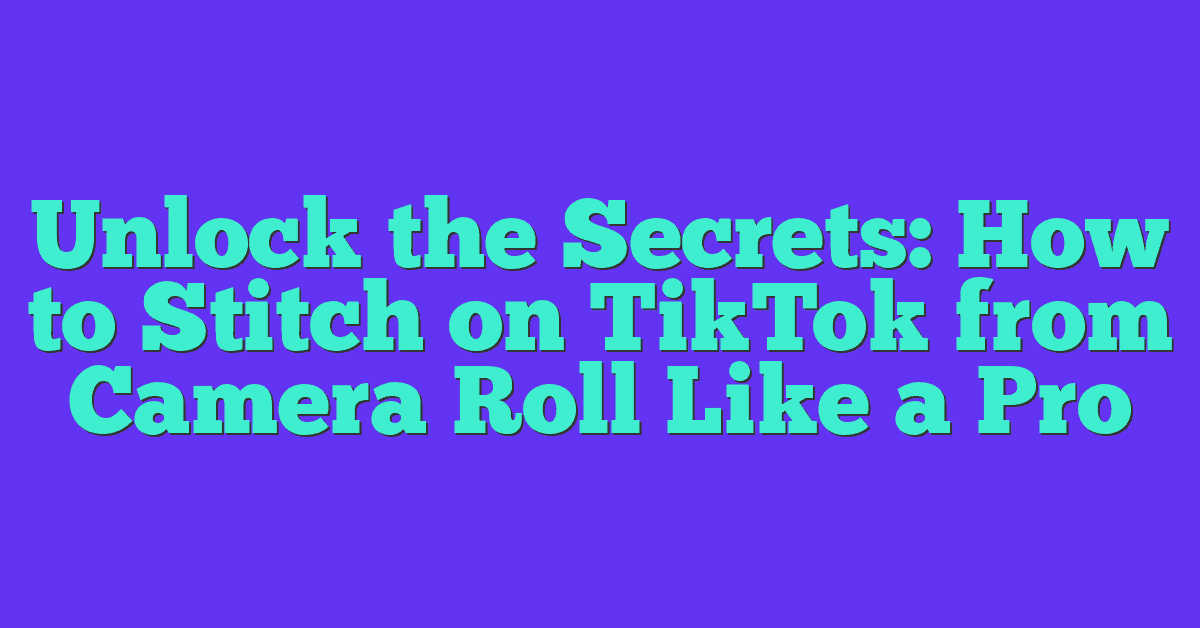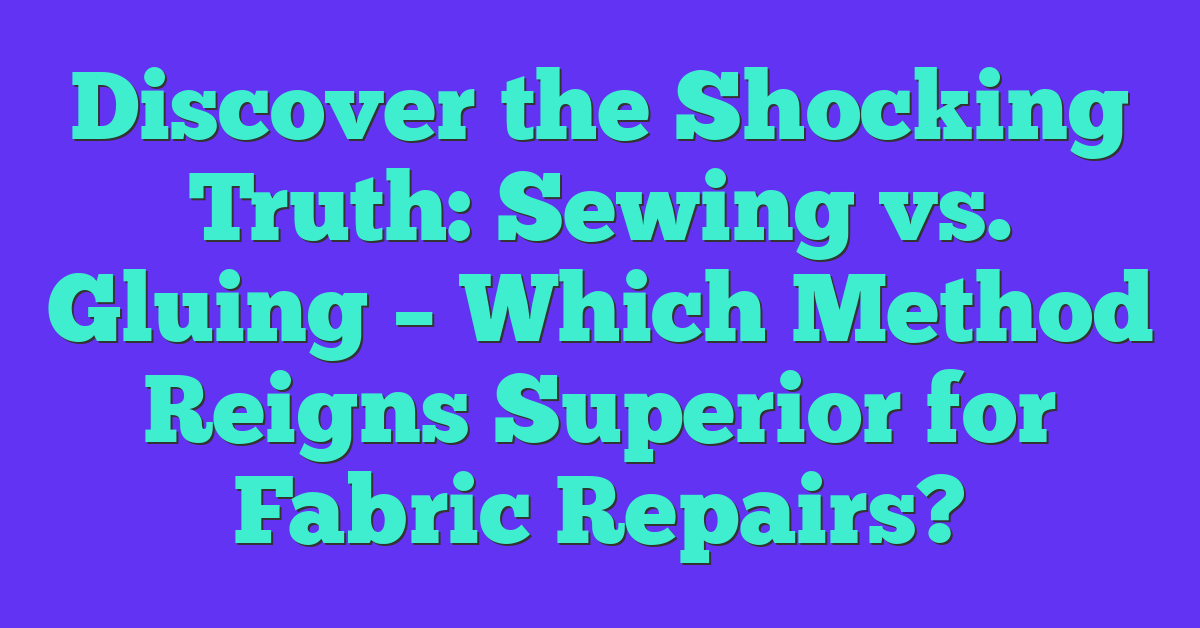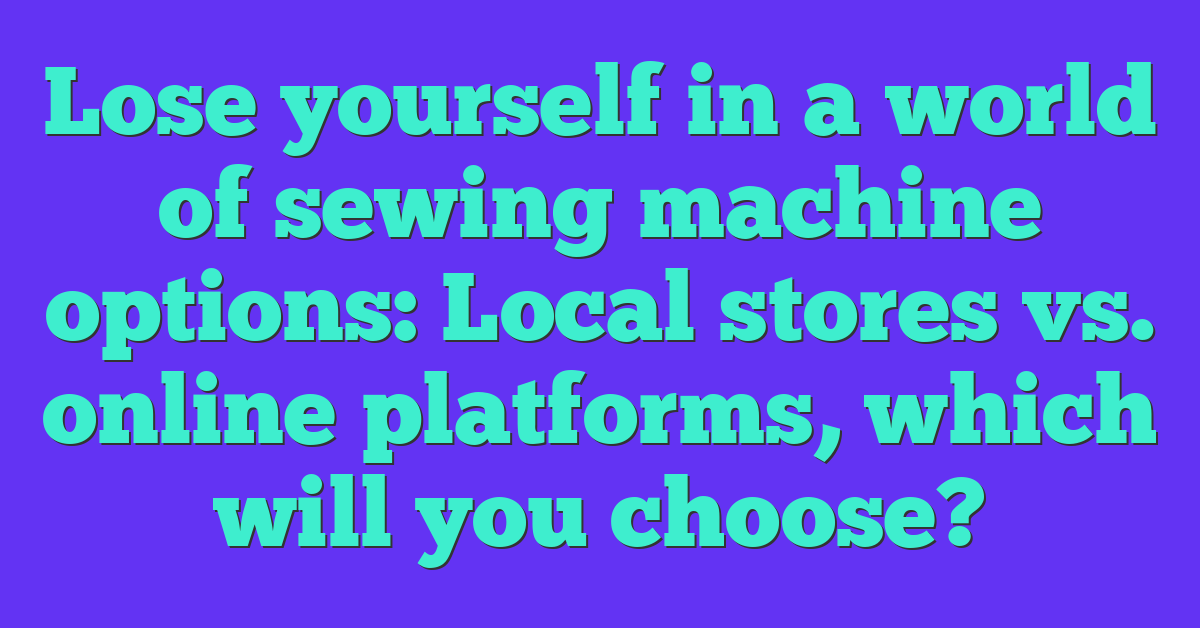Ever stumbled upon a TikTok video and thought, “I could add something awesome to that”? Stitching on TikTok lets you do just that by merging your own content with someone else’s video. But what if the perfect clip is already on your camera roll? Don’t worry, you’re not alone in wondering how to make this happen.
Understanding TikTok’s Stitch Feature
TikTok’s Stitch feature lets you seamlessly blend your video creativity with snippets from other users’ content. This function enhances your storytelling and brings your unique flair to collaborative videos.
What Is Stitching?
Stitching on TikTok connects your video clips with segments from another user’s video. It allows you to create a combined narrative or reaction by incorporating and expanding on someone else’s content. Select up to five seconds from an existing video to append to your recording, creating a unique and engaging result.
How Stitching Enhances Content Creation
Enhancing content creation through Stitching adds depth to your videos. You can build on trending topics, respond to popular videos, or collaborate with other creators. This feature also encourages interactive content by allowing you to prompt questions, start challenges, or engage with your audience in a creative, visually appealing manner.
Preparing to Stitch from Your Camera Roll
Stitching on TikTok allows you to combine your own videos with clips from other users, making for a richer storytelling experience. Before diving in, you’ll need to prepare your videos properly.
Requirements for Stitching on TikTok
Ensure TikTok is updated to the latest version. TikTok often releases updates that improve functionality and add new features, making it crucial to keep the app current.
Check your privacy settings. Go to your profile, tap the three-dot menu, and navigate to Privacy. Ensure the setting “Who Can Stitch with Your Videos” is adjusted to your preference, typically set to “Everyone” for maximum collaboration.
Have a compatible device. TikTok’s features perform best on devices running iOS 10.0 or later or Android 6.0 or later. An updated operating system ensures smooth video editing and uploading.
Selecting the Right Video from Your Camera Roll
Choose a high-quality video. Higher resolution videos look more professional and engage viewers better. Ensure your video is clear, well-lit, and free of distractions.
Consider the content’s relevance. Select a video that’s contextually relevant to the existing video you plan to Stitch with. Matching themes or topics creates a more seamless and engaging narrative.
Trim unwanted parts. Before uploading, use your phone’s built-in editing tools to trim down your video. Short and concise clips work best for TikTok’s audience, who prefer quick, engaging content.
By ensuring these preparations, you’re setting the stage for creating captivating and engaging content on TikTok through the Stitch feature.
Step-by-Step Guide to Stitch on TikTok from Camera Roll
Stitching on TikTok lets you weave your video into someone else’s, creating a connected narrative. Follow these steps to Stitch from your camera roll.
Accessing the Stitch Function
Open the TikTok app and navigate to the video you want to Stitch with. Tap the “Share” button, then select “Stitch” from the options. TikTok will display a screen where you can select up to five seconds of the original video. Adjust the clip length using the slider at the bottom.

Importing Videos from Your Camera Roll
After selecting the desired clip, you’ll receive a prompt to record or upload a video. Tap “Upload,” which allows you to choose content from your camera roll. Browse your videos, and select the one that complements the initial clip. Ensure your video is relevant to maintain a cohesive story.
Editing and Enhancing Your Stitched Video
Once your video is imported, TikTok’s editor will open. Use tools like trimming, filters, and text to enhance your content. Consider adjusting the clip duration to fit seamlessly with the original video. Add effects, stickers, or voiceovers if desired. Preview the final output before posting to ensure the Stitched video flows smoothly and engages viewers.
Tips for Effective TikTok Stitches
Creating engaging TikTok stitches from your camera roll requires creativity and precision. Use these tips to enhance your video content and connect with your audience.
Creative Ideas for Stitching
Merge Highlighted Moments
Focus on combining memorable clips. Select moments that evoke strong reactions, showcasing your unique perspective.
Show Tutorials
Demonstrate a process. Highlight step-by-step guides on crafts like sewing, knitting, or embroidery to engage DIY enthusiasts.
« 20 Genius Sewing Tricks and Hacks Every Crafter Needs to Know Now
How to Replace Your Sewing Machine Belt: Easy Steps and Pro Tips You Must Know »
React to Trends
Incorporate trending topics. Ensure your stitched videos resonate with popular themes on TikTok, increasing their shareability.
Integrate Personal Touches
Add your signature style. Use your distinctive approach to make your stitches stand out, whether through specific editing styles, filters, or unique music choices.
Common Mistakes to Avoid
Ignoring Quality
Ensure high-quality videos. Clear visuals and audios are essential—blurry or noisy clips can deter viewers.
Overcomplicating Edits
Keep edits simple. While adding effects, ensure they don’t overshadow the primary narrative of your stitch.
Skipping Relevant Content
Stay on topic. Maintain relevance to your intended message, avoiding off-tangent clips that confuse viewers.

Overlooking Engagement Tips
Prioritize audience interaction. Use call-to-actions, asking viewers to comment or share, enhancing overall engagement.
These pointers guide you in crafting effective, engaging TikTok stitches that resonate with your audience and showcase your creative talents.
Conclusion
Mastering the art of stitching on TikTok from your camera roll opens up a world of creative possibilities. By merging clips thoughtfully and using editing tools effectively, you can create compelling narratives that capture your audience’s attention. Remember to keep your stitches simple yet engaging and always focus on high-quality content. With these tips and a bit of practice, you’ll be well on your way to creating TikTok stitches that stand out and resonate with viewers. Happy stitching!