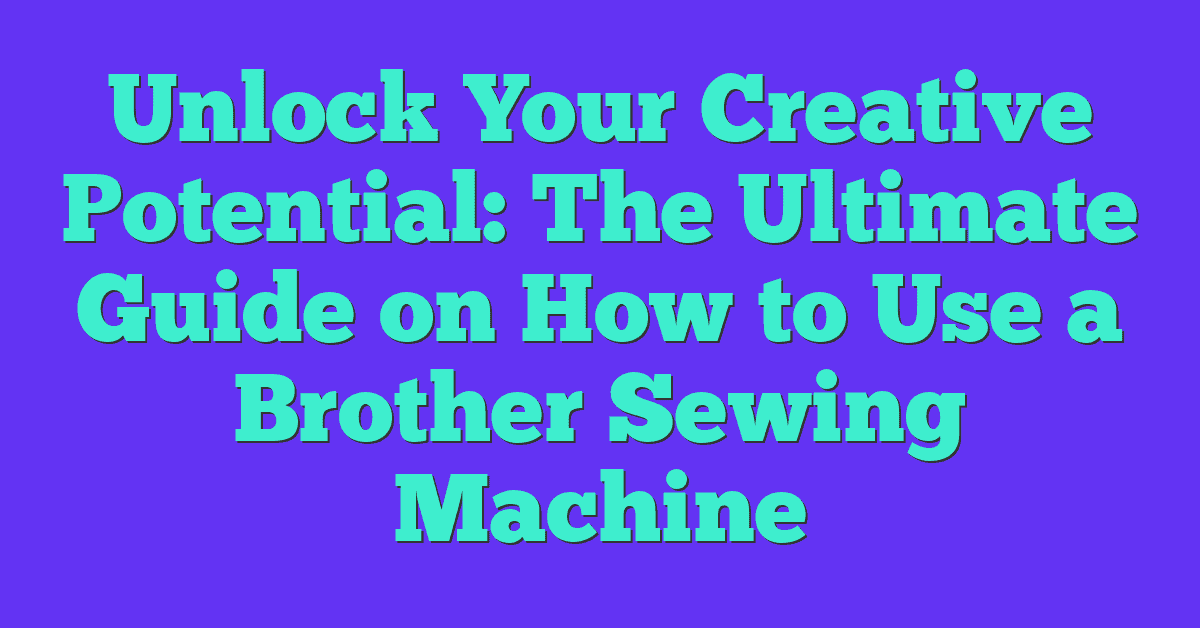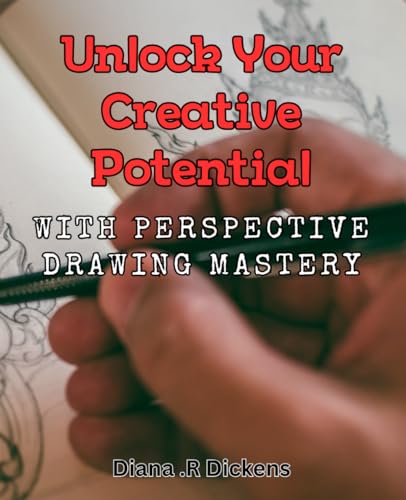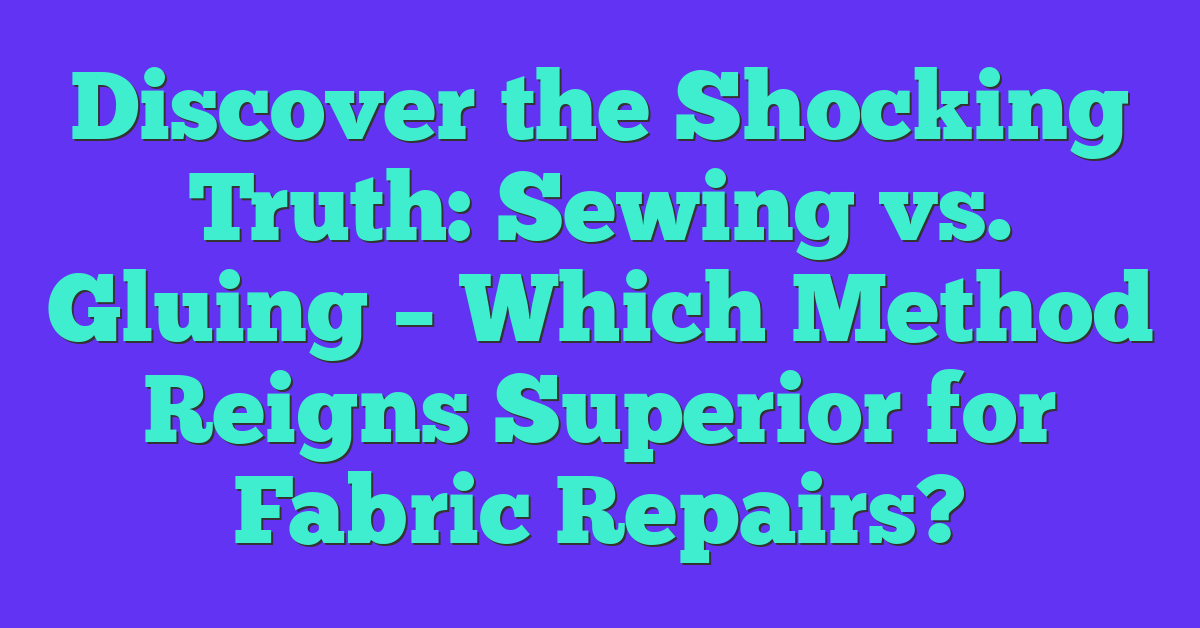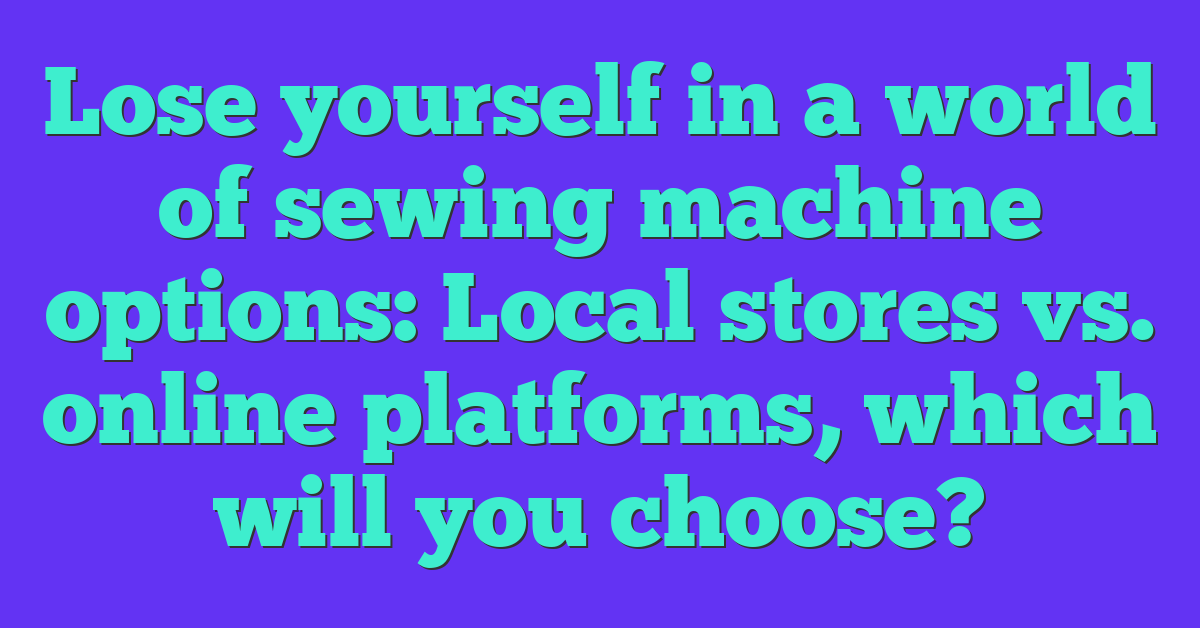So, you’ve got a Brother sewing machine and you’re ready to dive into the world of sewing. Whether you’re a complete beginner or looking to refresh your skills, learning how to use your machine can open up a whole new realm of creative possibilities. From mending clothes to crafting unique projects, the potential is endless.
Understanding Your Brother Sewing Machine
Using a Brother sewing machine can open up a world of creative possibilities. Understanding your machine is essential for achieving the best results in your projects.
Unpacking and Setting Up
When you unpack your Brother sewing machine, ensure all items listed in the manual are present. Typically, these include:
- Power cord
- Foot pedal
- Bobbins
- Needles
- User manual
Set up your machine on a stable, flat surface. Plug in the power cord and connect the foot pedal. Follow the user manual to correctly insert the needle and attach the presser foot. Wind and insert the bobbin as described, and thread the machine by following the threading path indicated by the numbered guides on the machine.
Familiarizing With the Parts and Controls
Understand the machine’s key parts and controls to operate it efficiently. Key components include:
- Thread Tension Dial: Adjusts the thread tension to match your fabric and stitch type.
- Stitch Selector: Choose from various stitch patterns like straight, zigzag, or decorative.
- Feed Dogs: Move fabric through the machine during stitching.
- Reverse Stitch Lever: Secures stitches by sewing in reverse.
- Presser Foot Lever: Raises and lowers the presser foot.
Refer to the user manual for detailed explanations of each part and control. Practicing with fabric scraps can help you get comfortable with adjusting settings for different fabrics and projects.
Consistent practice and exploring your Brother sewing machine’s features will enhance your sewing skills, leading to beautiful creations.
Threading the Machine
Threading your Brother sewing machine correctly ensures smooth and even stitches. Let’s dive into the specifics to get your machine ready for your next project.
Bobbin Placement and Threading
First, you’ll place the bobbin in its case. Open the bobbin case cover, located near the needle plate. You’ll see a space to insert the bobbin. Ensure you place the bobbin so it unwinds counterclockwise.
Next, guide the thread through the slot in the bobbin case, following any arrows or markers. Hold the bobbin case stationary and pull the thread to the left; it should slip into any guides or tension springs.
Finally, pull about 4 inches of bobbin thread and replace the bobbin cover. You’re ready to proceed to the upper threading.
Upper Thread Path and Needle Threading
Begin by raising the presser foot lever to release any tension. Turn the handwheel towards you to lift the needle to its highest position. Place your spool of thread on the spool pin.
Next, guide the thread through the machine’s guides, usually marked with numbers or arrows. Pull the thread down through the right side, around the tension dial, and back up through the left side.
Once you reach the take-up lever, hook the thread through it as it sits at its highest point. Continue guiding the thread downwards and thread it through any remaining guides.

Finally, thread the needle from front to back. Use the needle threader if your machine has one. Pull about 4 inches of thread after threading the needle to ensure it’s ready to sew.
With both threads now correctly placed, you’re prepared to start sewing.
Selecting the Correct Settings
With threading completed, it’s time to select the correct settings for your Brother sewing machine.
Choosing Stitches and Adjusting Length
Every Brother sewing machine offers various stitch options. Start by turning the stitch selector dial to your desired stitch pattern. For example, select a straight stitch for basic seams or a zigzag stitch for finishing edges. Use the machine’s guide to understand the stitch types.
Adjusting stitch length ensures optimal fabric handling. Turn the stitch length dial to increase or decrease the stitches per inch. For example, a longer stitch length suits thicker fabrics like denim, while a shorter length is ideal for lightweight fabrics like chiffon. Review the fabric manual for guidance.
Tension and Presser Foot Adjustments
« Unbeatable Deals on Industrial Sewing Machines for Sale – Top Brands, Features, and Maintenance Tips
10 Game-Changing Free Sewing Patterns Every Sewist Needs to Try Today »
Thread tension affects stitch quality. Locate the tension dial and set it according to your fabric. For instance, set lighter tension for delicate fabrics and tighter tension for thicker ones. Adjust as needed if the stitches appear loose or too tight during sewing.
The presser foot provides fabric stability. Use the presser foot lever to raise or lower it. For thick fabrics, raise the presser foot to allow easier fabric placement. Select the appropriate presser foot attachment for specific stitches, ensuring the fabric feeds smoothly under the needle.
By mastering these settings, you ensure precise and beautiful stitches, enhancing your sewing projects with your Brother machine.
Basic Sewing Techniques
Learning basic sewing techniques is essential when using your Brother sewing machine. Mastering these skills will help you create high-quality projects with confidence.
Straight Stitching and Backstitching
Straight stitching is the foundation of most sewing projects. Set your Brother sewing machine to a straight stitch by selecting the straight stitch symbol on the stitch selector dial. Place your fabric under the presser foot and lower the foot. Use the handwheel to lower the needle into the fabric, then press the foot pedal to start stitching. Guide the fabric gently without pulling to ensure even stitching.

Backstitching secures the ends of your seams, preventing them from unraveling. Start by sewing a few stitches forward, then press and hold the reverse lever to sew a few stitches backward over the initial stitches. Release the lever and continue sewing forward. Finish your seam with a few backstitches. This technique is crucial for durable seams, especially on stress points like pockets and hems.
Sewing Different Types of Fabric
Different fabrics require specific settings and techniques on your Brother sewing machine. For lightweight fabrics like silk and chiffon, use a smaller needle (size 9 or 11) and a shorter stitch length. Use a straight stitch and consider placing tissue paper underneath to prevent fabric bunching.
For medium-weight fabrics like cotton, use a general-purpose needle (size 14) and a medium stitch length. A straight stitch works well, but adjust the tension if needed to avoid puckering.
For heavy fabrics like denim and canvas, use a larger needle (size 16 or 18) and a longer stitch length. Ensure your machine is set to a straight stitch and consider using a walking foot to help feed the fabric evenly.
Stretch fabrics like jersey and spandex need a ballpoint needle (size 14) and a zigzag stitch. This prevents skipped stitches and allows the fabric to stretch without breaking the thread. Adjust the stitch width and length to fit your fabric’s elasticity.

Experiment with scraps of your fabric to find the best settings. Adjust thread tension, stitch length, and presser foot pressure to achieve perfect stitches.
Maintenance and Troubleshooting
Keeping your Brother sewing machine in top condition enhances its performance and longevity. Regular cleaning, proper oil application, and knowing how to solve common issues are essential.
Regular Cleaning and Oil Application
Follow these steps to clean and oil your Brother sewing machine:
- Turn Off and Unplug: Always turn off and unplug the machine before cleaning or oiling.
- Remove Lint: Use a small brush or vacuum attachment to remove lint from the bobbin case, feed dogs, and other accessible areas.
- Change Needles: Regularly change needles, typically after every 8-10 hours of sewing.
- Apply Oil Sparingly: Use sewing machine oil, not household oil. Apply one to two drops of oil to the designated spots. Check the user manual for specific locations.
- Wipe Down: Use a soft cloth to wipe the exterior and remove any dust or dirt.
Solving Common Issues
If you encounter problems, try these troubleshooting tips:
- Thread Bunching: Re-thread both the top thread and bobbin thread correctly. Ensure the tension settings are appropriate.
- Skipped Stitches: Change the needle, ensuring it’s suitable for the fabric type. Verify that the needle is inserted correctly.
- Machine Not Sewing: Check for jams in the bobbin area. Confirm the presser foot is down and the machine is threaded properly.
- Breaking Needles: Use the correct needle for the fabric. Avoid pulling the fabric while sewing.
Staying proactive with maintenance and troubleshooting helps you get the most out of your Brother sewing machine.

Conclusion
Owning a Brother sewing machine opens up a world of creative possibilities. By familiarizing yourself with its components and controls, you can tackle any project with confidence. Practicing basic techniques and staying on top of maintenance will ensure your machine runs smoothly for years to come. So, grab your fabric scraps, experiment with different settings, and let your creativity shine. Happy sewing!