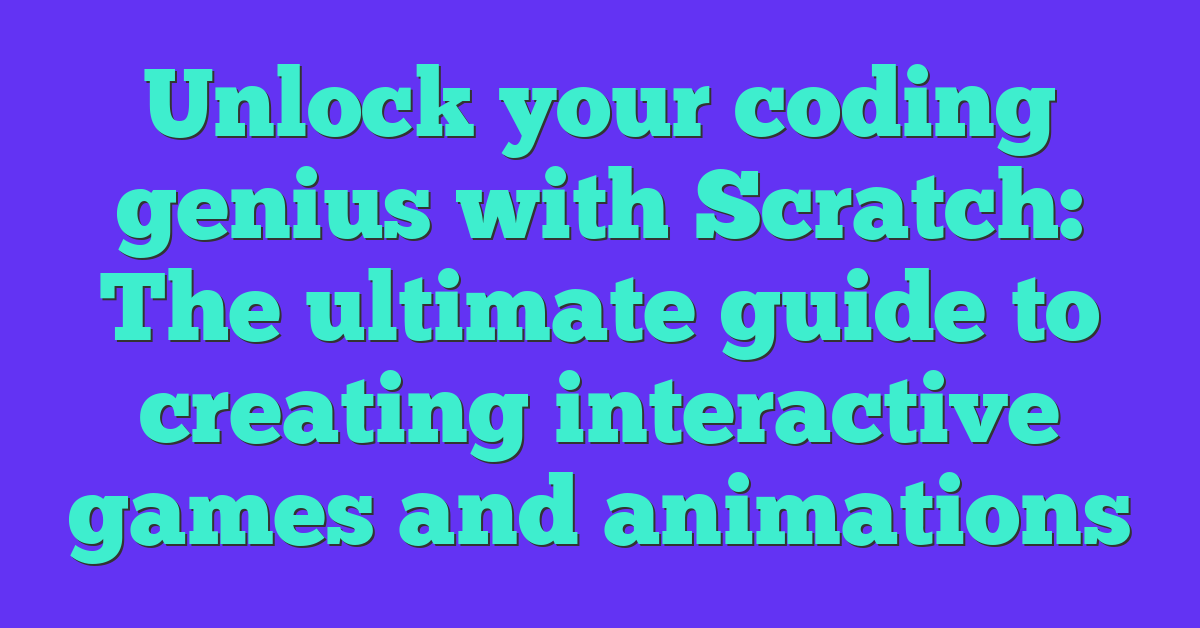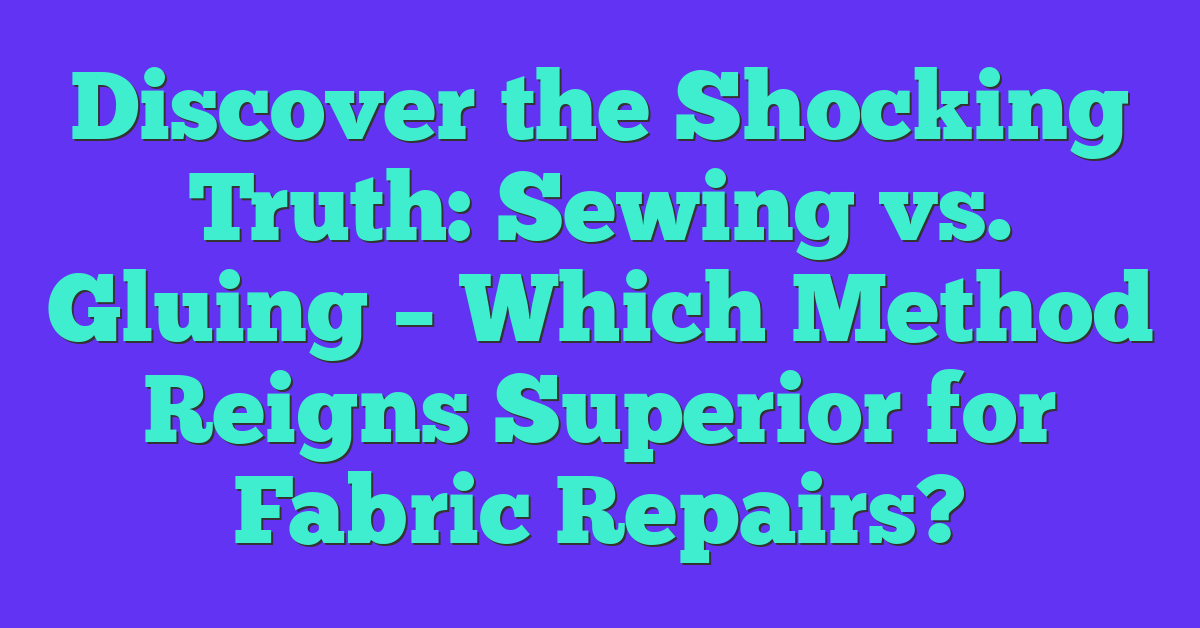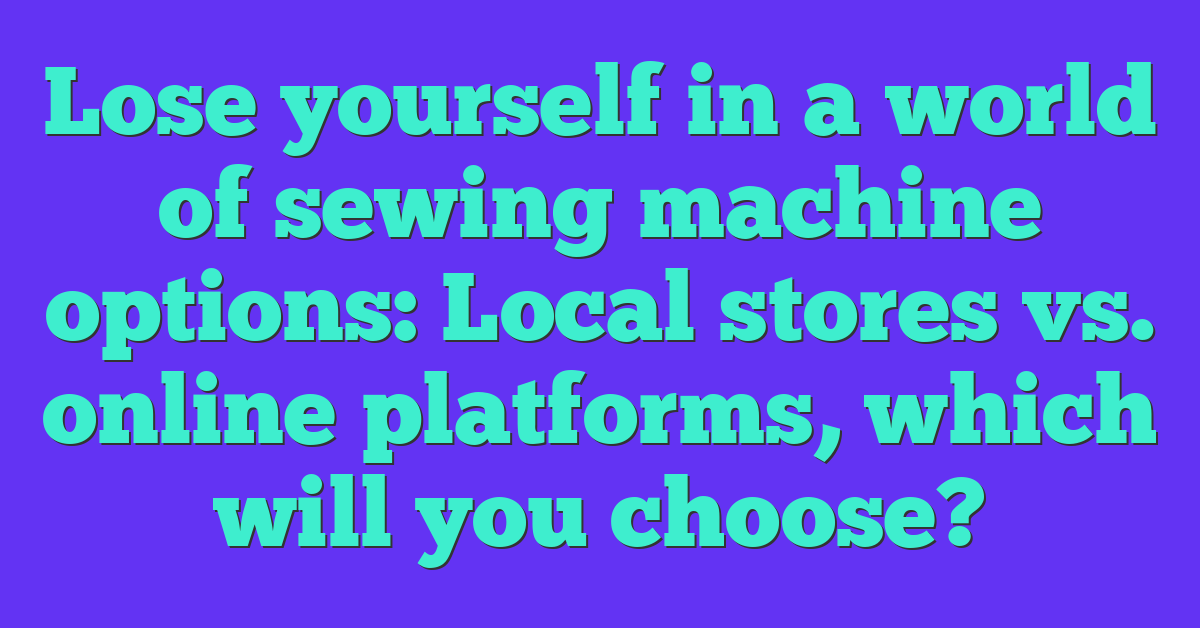Have you ever wondered what Scratch is all about? Well, you’re in the right place! In this article, we’ll dive into the world of Scratch and explore what it is, how it works, and why it’s such a popular programming language for beginners. Whether you’re a coding enthusiast or just curious about the world of programming, this introduction will give you a great starting point to understand Scratch and its significance.
If you’re new to the world of coding, Scratch might be a term that you’ve come across but aren’t quite sure what it entails. Simply put, Scratch is a visual programming language that allows you to create interactive stories, games, and animations. But it’s more than just a coding platform – it’s a community of millions of users worldwide who share their creations, collaborate, and learn from one another. In this article, we’ll explore how Scratch works and why it’s a fantastic tool for beginners to get started with coding.
What is Scratch?
If you’re new to coding or have always been interested in creating your own interactive stories, games, or animations, Scratch is the perfect tool for you. Developed by the Lifelong Kindergarten Group at the MIT Media Lab, Scratch is a popular visual programming language that allows users to bring their ideas to life in a fun and creative way.
With Scratch, you don’t need to learn complex syntax or worry about typing out lines of code. Instead, you’ll use colorful blocks that snap together like puzzle pieces to create your programs. This drag-and-drop interface makes it easy for beginners of all ages to get started and experiment with coding concepts.
But Scratch is more than just a programming language. It’s also a vibrant community of users who are passionate about sharing their creations, collaborating with others, and learning from each other. You can explore thousands of projects in the online Scratch community, where users showcase their games, animations, and interactive experiences.
Whether you want to remix an existing project, create something entirely new, or collaborate with others on a shared project, Scratch provides a platform for limitless creativity and collaboration. You can even connect with other Scratch users, exchange ideas, provide feedback, and collaborate on projects together.
One of the key benefits of Scratch is its ability to cultivate computational thinking skills. As you create projects in Scratch, you’ll develop problem-solving skills, logical thinking, and creativity. You’ll also learn about programming concepts such as variables, loops, conditionals, and events, all while having fun and expressing yourself through your projects.
The History of Scratch
If you’re curious about how Scratch came to be, let’s take a little journey back in time. Like any great invention, Scratch didn’t just magically appear one day. It has a fascinating history that started with a group of brilliant minds at the MIT Media Lab.
Back in the early 2000s, the Lifelong Kindergarten Group at MIT set out on a mission to create a programming language that would be accessible to everyone, regardless of their age or coding experience. They wanted to break down the barriers that often intimidated beginners and make coding a fun and interactive experience.
After years of research and development, Scratch was born in 2007. It was an innovative visual programming language that revolutionized the way people learned and created. Instead of typing lines of code, Scratch offered a drag-and-drop interface that allowed users to snap together blocks of commands and create their own unique projects.
The creators of Scratch understood that learning doesn’t have to be a solitary experience. That’s why they also built a vibrant online community where users could share their projects, collaborate with others, and get inspired. This community aspect transformed Scratch from just a programming language into a thriving ecosystem for creativity and learning.
Over the years, Scratch has continued to evolve and grow. New features and improvements have been added to make it an even more powerful tool for aspiring programmers and creators. Today, millions of people around the world use Scratch to bring their ideas to life, learn coding concepts, and have fun while doing it.
With its rich history and continuous development, Scratch has become the go-to platform for anyone interested in coding, creativity, and collaboration. Whether you’re a beginner or an experienced coder, Scratch offers a welcoming and supportive environment where you can unleash your imagination and bring your ideas to life.
How Does Scratch Work?
So, you’re intrigued by this fascinating world of coding and you’ve heard about Scratch. But how exactly does it work? Well, get ready to dive into the exciting world of this popular visual programming language!

1. Drag-and-Drop Interface: One of the reasons why Scratch is so beginner-friendly is its intuitive drag-and-drop interface. Instead of writing lines of code, you’ll be arranging colorful blocks that represent different programming commands. It’s like playing with virtual building blocks!
2. Code Blocks: These blocks are the foundation of Scratch. Each block represents a specific action or command, such as moving a character or playing a sound. You’ll find a wide range of blocks to choose from, allowing you to create complex and interactive projects.
3. Snap Together: The beauty of Scratch lies in the ability to snap code blocks together like puzzle pieces. You can connect blocks vertically to create a sequence of actions or horizontally to build parallel actions. This visual approach to coding makes it easy to understand the logic behind your program.
4. Customizable Characters: Scratch offers a library of sprites (characters) that you can choose from or create your own. You can give them unique costumes, backgrounds, and sounds, bringing your creations to life.
5. Events and Triggers: Scratch enables you to create interactive projects by setting up events and triggers. For example, you can make your character move when a specific key is pressed or change costumes when clicked.
« Discover the Ultimate Secrets to Perfectly Polished Sewing Creations with These Mind-Blowing Finishing Techniques
Discover the Surprising Benefits of Easy Sewing Projects for the Elderly! You Won’t Believe What They Can Achieve »
6. Sharing and Collaboration: Scratch isn’t just about coding in isolation; it’s about being part of a vibrant community! You can share your projects with others, get feedback, and even collaborate on projects with fellow Scratchers from around the world.
7. Tutorials and Resources: If you’re new to coding or need inspiration, Scratch provides a wealth of tutorials, examples, and resources created by the community. You can learn at your own pace and explore the endless possibilities of Scratch.
Popular Features of Scratch
One of the reasons why Scratch is so beloved by both beginners and experienced coders is its wide range of popular features. Let’s take a closer look at what makes Scratch a remarkable visual programming language.
1. Drag-and-Drop Interface
With Scratch, you can say goodbye to the daunting syntax of traditional programming languages. Its intuitive drag-and-drop interface makes coding accessible to anyone, regardless of their age or technical background. You simply select and snap colorful blocks together to create sequences of actions or parallel actions.
2. Customizable Characters
Get ready to bring your stories, games, and animations to life with Scratch’s vast library of customizable characters. From animals to aliens to superheroes, you can choose from a plethora of options and even design your own unique characters. With just a few clicks, you can add personality and individuality to your projects.

3. Events and Triggers
One of the standout features of Scratch is its ability to set up events and triggers for interactivity. You can define what happens when certain actions occur, like when a key is pressed, the mouse is clicked, or a sprite touches another sprite. This allows for dynamic and engaging experiences that respond to user input.
4. Vibrant Online Community
Scratch is not just a programming language; it’s a thriving online community. Explore the Scratch website to share your projects, collaborate with other creators, and provide feedback to inspire and support one another. Joining the community opens up a world of endless possibilities where you can learn from others, find inspiration, and participate in challenges and competitions.
5. Tutorials and Resources
Whether you’re a beginner or looking to enhance your skills, Scratch offers a wealth of tutorials and resources to help you along the way. From step-by-step guides to video tutorials, you’ll find everything you need to start creating impressive projects. Learning new concepts and techniques has never been so straightforward and enjoyable.
Benefits of Learning Scratch
When it comes to learning programming, Scratch is an excellent starting point for beginners. The benefits of learning Scratch are numerous, making it a valuable tool for anyone interested in coding. Whether you’re a seasoned programmer or completely new to the world of coding, here are some reasons why learning Scratch can be beneficial for you:
1. Enhances problem-solving skills: Scratch encourages logical thinking and problem-solving through its drag-and-drop interface. By creating interactive projects, you’ll learn to break down complex problems into smaller, manageable tasks, fostering critical thinking and problem-solving skills.

2. Boosts creativity: With Scratch, you have the freedom to design and construct your own unique stories, games, and animations. Through its library of customizable characters and blocks, you can unleash your creativity and bring your ideas to life. The visual nature of Scratch allows you to see the immediate results of your coding, further fueling your creative juices.
3. Develops computational thinking: Scratch introduces you to the fundamentals of computational thinking, which is an essential skill in today’s technology-driven world. By manipulating blocks and creating sequences of actions, you’ll gain a deeper understanding of algorithms, loops, conditions, and variables.
4. Encourages collaboration: Scratch has a vibrant online community where users can share their projects and collaborate with others. By participating in this community, you’ll have the opportunity to receive feedback on your projects, learn from others, and even collaborate on projects with like-minded individuals from around the world.
5. Builds a solid foundation for advanced coding: Learning Scratch provides a solid foundation for transitioning to more advanced programming languages. The principles and concepts you learn in Scratch, such as variables, loops, and conditional statements, are building blocks for future coding endeavors.
Learning Scratch offers a multitude of benefits, whether you’re a beginner or an experienced programmer. It enhances problem-solving skills, boosts creativity, develops computational thinking, encourages collaboration, and builds a strong foundation for advanced coding. So, why wait? Start exploring the exciting world of Scratch and unlock your coding potential today.

Conclusion
Now that you have discovered the power and potential of Scratch, there’s no limit to what you can create. With its user-friendly drag-and-drop interface, customizable characters, and interactive features, Scratch offers a fun and engaging way to learn programming.
By using Scratch, you can enhance your problem-solving skills, boost your creativity, and develop computational thinking. The vibrant online community of Scratch provides a platform for collaboration, sharing projects, and accessing tutorials and resources to further enhance your skills.
Whether you’re a beginner or an experienced programmer, Scratch provides a strong foundation for advanced coding. So why wait? Start exploring the exciting world of Scratch today and unlock your coding potential. Get ready to create interactive stories, games, and animations that showcase your imagination and innovation.
With Scratch, the possibilities are endless. So dive in, snap those colorful blocks together, and let your creativity soar. Happy coding!